wondering about that odd blade gap too...
wondering about that odd blade gap too...
Hi VX Kat!I think it has something to do with damping the fan/propeller noise. Albeit, not that well
The new fan you put in looks very similar to the vertical stabilizer fan on the super, not so secret, Stealth Copter that crashed on the Bin Laden raid. Their fan blades were designed around super quiet operation.
Every VX owner seems to notice the fan noise, guess I got used to it. Now because of this thread I'm noticing it again
Good luck John,
BTW still holding off on that Davis Radiator... Im gonna do it but my Chinese cheapo seems to be better than the old cheapo I took off. Anyway bought a Samarai last week and thats using up a litttle of my time and money. Keep us posted and let us know if that new fan works!!
well, add me to the list. although i know kinda whats causing my overheating. Dubs favorite O ring under the intake, and thermostat while im in there. but while looking things over, i got to looking at my fan blade.....hmmm
sooo, here is my question. I will type slowly... In Kats picture above, of the origonal fan blade, would the side that is facing up be the side that is attached to the fan clutch, in other words, would that side be facing the engine? because thats the way mine is. the cups of the fan are facing the front, facing the radiator. with the rotation of the engine being what it is, the fan is slicing thru the air, instead of cupping and blowing the air.
its been like this for over a year, with absolutly no cooling issues, but, did i somehow put my fan on backwards?
With the engine running, the fan better be pushing air towards the engine, otherwise you've got it on backwards. If so, I'm surprised you got away with it for even a day!
Vixer Fixer
That new, curved blade fan should be quieter too. Curved fans (like the SPAL type) are definitely the most quiet going. I'm going to convert my vette to a 3600 cfm SPAL-shaped unit.
On the VX, changing to an electric fan might make more sense. I saw on the vette forum, this variable temp control that looks promising.
OTOH, I know there's a thread on electric conversions (here) that I haven't looked at yet. But, I'm not having cooling issues at this point. Only wondered about a quieter fan someday....
2001 Ebony VX and 1989 Custom 383 Corvette
Dave-
I matched up the blade with my pic, the blades are cupped down, away from the camera. (Despite the blade at the 9 o'clock position appears to be cupped up, it's not).
I then matched it up to this pic from before I had my new radiator installed...It's definitely cupped toward the engine so theoretically, this is the factory position.
So if yours is now cupped toward the front, I believe it's backwards.
This is other side, cupped toward camera, which is facing the engine.
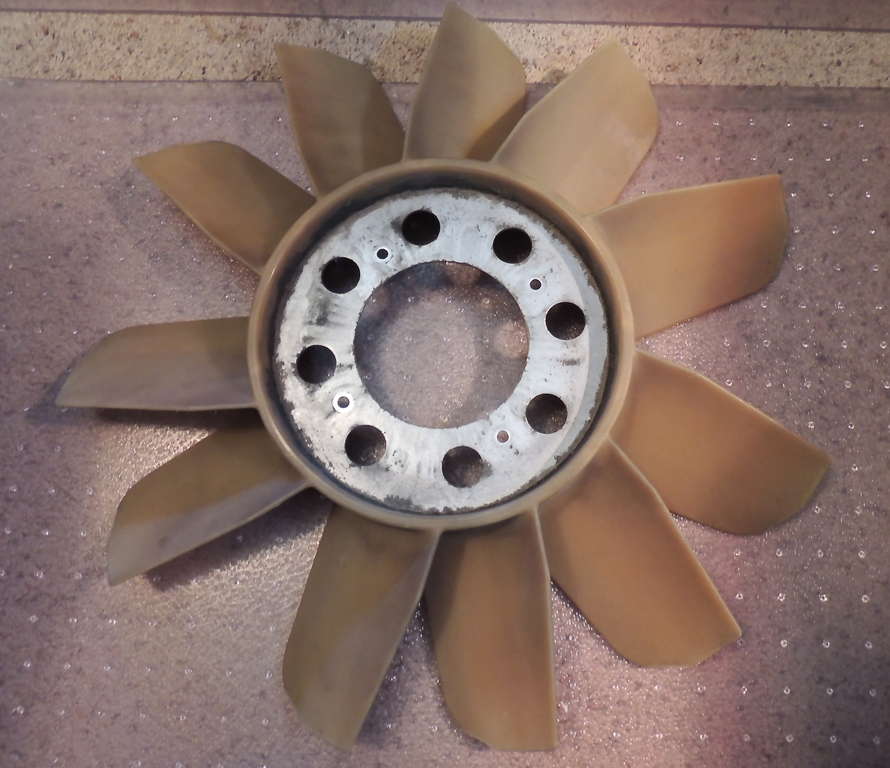
VX KAT
....the adventure BEGINS ANEW! ...2015......
Remember that life is not measured in the breaths you take, but rather in the moments that take your breath away.
Great info! Thx
First off....I don't know much about the cooling system, so some of my questions may be very elementary....
Taking VX on a trial run tomorrow to test for overheating. Going to be 103 air temp in Phoenix, and A/C will be running coldest setting and fan at highest speed.
It's about 200 miles round trip. About 3 hrs of it will be city driving around town doing errands.
- Today noticed I could hear kind of a whining/humming from the engine when A/C was on, and I had driver window down.
It stopped when I turned A/C off.
Heard it mostly when slowing for a light. It slowed as truck slowed.
but never stopped completely...I assume this is the fan?
I also hear a clicking sound and then a hum when I turn A/C ON... I assume that's the A/C compressor kicking on/off?
- Does the A/C control the fan clutch when it needs it? Since the fan obviously runs w/o A/C, I'm wondering if the A/C can cause it to speed up when it recognizes the need. Or is the fan just responding to the engine temp it's reading, regardless if it's the A/C causing the strain or any other factor?
- If the A/C fan speed is lower, is that a lower load on the fan clutch?
- I believe I should keep the A/C temp at the coldest setting, to keep the compressor working at as max as I can get it, correct?
- If I drive in D3 to keep the revs higher, trying to tax the engine even more, will that dramatically skew my test? Or can I go in D3 for a while, then go back to normal D4?
- I don't really want to turn off the engine to allow any cooling whatsoever, but, based on my Las Vegas trip last month, it really didn't cool off much, even after an hour. Is it negligible?
- There's a short stretch of Interstate 17 that raises over 2000 ft in elevation in just a few miles. Common area for cars and rigs to overheat. Will I tax the engine a bit more if I go up this steep section slower, which means less air flow into radiator?
The right lane is often moving at only about 30 mph because of many big rigs.
This steep stretch is on the return trip, so maybe it will reveal something.
- Any other TIPS OR SUGGESTIONS/DO's/DON'Ts to test for overheating?
p.s....Hubby is on stand by to come get me while roadside assistance is on the way, if necessary.
See if your mechanic has a scanguage or a temp guage that you can borrow for your test. If I wasn't using my scanguage this weekend, I'd send it to you. Sorry!
EDIT: Of course everything I've said is completely inaccurate if it's your thermostat that's causing the problem.
Last edited by tom4bren : 09/20/2012 at 06:25 AM
[SIGPIC][/SIGPIC]
Put a smiley after you say that Bub.
THANKS Tom!
We replaced the thermostat at same time new fan clutch etc...OEM of course.
Ironically, I just bought a SG2, but it hasn't arrived yet. I decided I want to know the engine temp/coolant temp, and we want to know how the tranny is handling towing on our other truck. (It claims to come with a tranny cooler, standard). Oh heck, who am I foolin', I just wanted one to play with and learn all kinds of new useless info!
I'm running out of 100+ degree days, so I decided to try it now anyway.
I started having overheating issues this summer. I live in the desert at 4,000 ft elevation and it gets to 120 degrees here sometimes.. So i expect some overheating in most cars.. But this was quite often. So I drained, flushed the radiator... put 20% anti freeze and the rest distilled water and redline water wetter. Now my overheating problem is gone. I'm still going to look into new fans though, after 12 years I doubt the OEM fans are spinning at the same RPMS.
For those of you who are against running mostly water, this is the same setup I use in my 400+ hp ls1 Camaro and my 500+ HP 2Liter Turbo Evo boosting 35psi. Also my cars are all garaged and the weather never gets much below freezing here.. And I typically change the radiator fluid in the winter to about 40% anti freeze.
I also realize many of you live in colder places and cannot run this setup, and some of you may be doing this already and still having issues... But i'm just sharing.
Last edited by frankd14321 : 09/20/2012 at 11:47 AM
Well, replaced the thermostat today, flipped my fan over to the correct side (again, never had an overheating problem since it was off last dec when I replaced head gaskets.
So, the original topic being bad radiators, but bad because of cracks. Should I suspect the radiator, even if there are no cracks? What is the process of deciding wether a radiator is good or bad? Just elimination?
The truck today, on start up after thermostat replacement, I had the heat on high while I filled the raidiator, the gauge read halfway, but I had no heat. So I drove it around the block a couple of times, gauge still pointing down halfway (normal position) then all of the sudden, I had FULL BLASTING HEAT! so drove a bit further, and the gauge started creeping up to the hot mark turned around to drive back to the house, ( this whole time I have heat on high) and the gauge starts to creep back down and staying at the normal position. So I continue driving a bit more, but I turn the heat off, and temp gauge starts to climb again, turn heat on high, gauge goes down to normal.
Does any of this sound like a reason to suspect the radiator?
My test run today was kind of inconclusive....
- Normal with full A/C all the way down, 80 miles at 70-75mph, air temp 104, full sun, in Phoenix.
- City driving, stop/go, for about 20 minutes ->normal
- Turned off while in restaurant 45 mins
- Sat in car 5 mins, full A/C full, waiting for steering wheel to cool down --> Normal
- Minutes later, driving around shopping center slowly --> Started to go up, between 70-75% of dial.
- Continued slower city driving a few miles, --> Stayed around 70%-75%
- Stopped for 25 mins, engine off
- Started up and was at 65%
- Freeway at 65mph for a few miles --> Normal
- Stopped for 30 mins, engine off
- Started up and was at 65%
- Highway for 80 miles, 65mph --> Normal within a few mins
- Climbing the steep elevation part of route--> Normal for 2/3 of 4 miles
- Went up to 65%
- Returned to normal remainder of highway drive
- Full A/C, coldest setting, entire trip
IMPRESSION-
- It didn't act inconsistent like last trip....it went up when you expect it could/would.
- Didn't go as high as last trip, despite higher air temp and more city/slow driving
Thoughts?? New fan clutch, fan blade, and new thermostat...did they help?
.
.